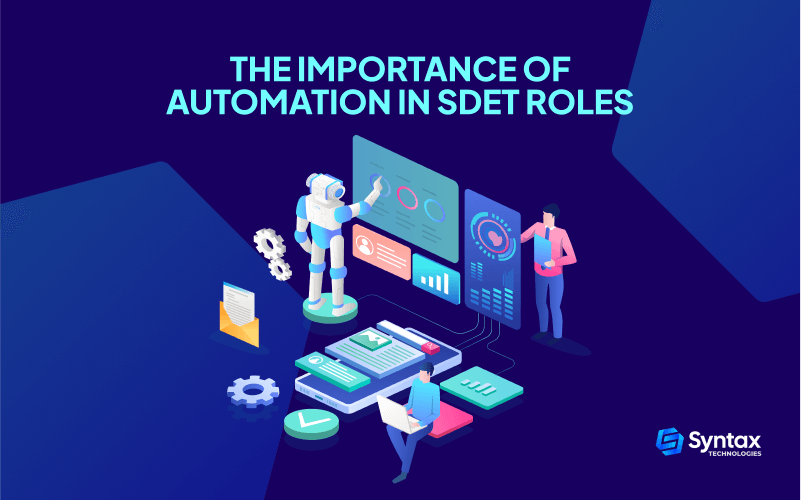Are you caught in the labyrinth of manual testing, drowning in a sea of repetitive tasks that make you question if you’re living in the Matrix?
Fear not, because today we’re diving headfirst into the thrilling realm of automation, specifically in Software Development Engineer in Test (SDET) roles.
Around 90% of IT users surveyed in 2021 claimed automation to boost their productivity. Since we’re living in the era of a speedy tech revolution, it’s no surprise that this holds some truth.
Imagine a world where mundane, repetitive testing tasks are banished, leaving you free to explore the uncharted territories of innovation and creativity.
That, my friend, is the magic of automation.
So get ready to elevate your QA Automation knowledge and game and bid farewell to manual monotony! The future of testing is bright, and Syntax Technologies is your guiding star.
Why is Automation Super Important for an SDET?
Efficiency and Speed
- Why It’s Awesome: Imagine your tests zipping through the code like a superhero, giving you super-fast feedback!
- The Cool Part: Faster testing means quicker high-fives with your team and more time for those victory dance moves.
Repeatability and Consistency
- Why It’s a Buddy: Automation is like having a reliable sidekick who does the same task flawlessly every time.
- Friendly Reminder: Consistent results mean fewer surprises and more predictability in your testing adventures.
Regression Testing
- Why It’s Your Superpower: Ever wish you had a time-traveling device to check old code after changes? Automation is that superhero gadget!
- Feel the Power: The key to being a regression-testing hero is quickly ensuring that new changes don’t mess up your old code.
Scalability
- Why It’s Like Magic: Picture your tests growing effortlessly with your project, like magic expanding shoes.
- The Enchantment: As your project gets bigger, automation scales up without breaking a sweat, just like a friendly giant.
Early Bug Detection
- Why It’s Your Early Warning System: Catching bugs early is like having a superhero sense that tingles at the slightest hint of trouble.
- Your Heroic Move: Fixing bugs before they become big problems is the secret to being the hero your team needs.
Resource Optimization
- Why It’s Your Sidekick’s Strength: Automation knows how to use your testing resources like a master strategist in a game.
- The Win-Win Situation: Running tests in parallel means more efficiency, saving time for you and your trusty machines.
Increased Test Coverage
- Why It’s Your Expanding Universe: Automation lets you explore more territories in your testing universe, reaching places you never thought possible.
- The Exploration: Covering a vast range of scenarios means you’re the explorer of uncharted testing territories.
Continuous Integration and Continuous Deployment (CI/CD)
- Why It’s Your Loyal Partner: Automation smoothly works with CI/CD, syncing steps in perfect harmony.
- The Partnership: Picture your tests shaking hands and getting along effortlessly with each code change, ensuring your software is always in harmony.
Consistent Test Environments
- Why It’s Your Comfort Zone: Automation loves to work in a comfy, consistent environment, like your favorite coffee shop, where you always get the same cozy spot.
- The Comfort Level: Knowing your tests run in a stable environment reduces stress and keeps you zen during testing adventures.
Increased Test Accuracy
- Why It’s Your Precision Tool: Automation is your precision tool, ensuring your tests hit the bullseye every time.
- The High-Five Moment: Accurate testing means celebrating victories, not dealing with test result surprises.
Support for Agile and DevOps Practices
- Why It’s Your Cheerleader: Automation cheers you on as you sprint through Agile cycles and rock the DevOps rhythm.
- The Celebration: Being in sync with modern practices means you’re the trendsetter in the testing party.
In a nutshell, automation isn’t just a tool; it’s your testing ally!
What Sorts of Automation Concerns an SDET?
As a Software Development Engineer in Test, your QA Automation role is not just about writing test cases but also about ensuring the robustness and reliability of the entire software development process.
Here are key areas of automation that an SDET should be well-versed in:
Test Automation:
- Focus: Writing scripts for automated testing, including unit tests, integration tests, and end-to-end tests.
- Tools: Selenium, JUnit, TestNG, Appium, JIRA, Cypress, etc.
- Importance: Automated tests ensure that code changes do not introduce new bugs, and they play a crucial role in maintaining the stability of the software.
Continuous Integration (CI) and Continuous Deployment (CD):
- Focus: Configuring and maintaining CI/CD pipelines to automate the build, test, and deployment processes.
- Tools: Jenkins, Travis CI, GitLab CI/CD, CircleCI, etc.
- Importance: CI/CD ensures that code changes are integrated smoothly and deployed reliably, reducing the time between development and production.
Performance Testing:
- Focus: Automating performance tests to evaluate the system’s behavior under different loads.
- Tools: Apache JMeter, Gatling, Locust, etc.
- Importance: Performance testing helps identify bottlenecks and weaknesses in the application, ensuring optimal user experience under varying conditions.
Security Testing:
- Focus: Integrating security testing into the CI/CD pipeline and automating security scans.
- Tools: OWASP ZAP, Burp Suite, SonarQube, etc.
- Importance: Automated security testing helps identify vulnerabilities early in the development process, reducing the risk of security breaches.
API Testing:
- Focus: Automating tests for APIs to ensure their functionality, reliability, and performance.
- Tools: Postman, REST Assured, SoapUI, etc.
- Importance: API testing is crucial for validating the communication between different software system components.
Data Management and Mocking:
- Focus: Automating the setup and teardown of test data and utilizing mocking frameworks.
- Tools: Mockito, WireMock, Faker, etc.
- Importance: Managing test data and creating realistic test scenarios is essential for comprehensive testing.
Log and Monitoring Automation:
- Focus: Automating the collection and analysis of logs and monitoring data.
- Tools: ELK Stack (Elasticsearch, Logstash, Kibana), Prometheus, Grafana, etc.
- Importance: Automated logging and monitoring help identify issues and performance bottlenecks in real time.
Cross-Browser and Cross-Platform Testing:
- Focus: Automating tests to ensure the compatibility of the software across different browsers and platforms.
- Tools: BrowserStack, Sauce Labs, CrossBrowserTesting, etc.
- Importance: Cross-browser and cross-platform testing are crucial for delivering a consistent user experience.
By mastering these spheres of SDET and QA Automation can significantly contribute to the overall quality and efficiency of the software development process.
The goal is to create a robust testing framework that identifies bugs and provides confidence in the software’s functionality, performance, and security throughout its development lifecycle.
Starting to Learn Automation as an SDET Newbie
Learning automation can open up many doors of opportunities as we hurtle towards a more tech-driven future.
But how can you ensure you’ve got the right things covered before applying to an entry-level job in SDET automation?
Let’s break down the steps of starting to learn automation as a QA Automation newbie in more detail and what kind of automation testing tools are available for you to utilize:
Understand the Basics of Software Testing:
- Why: Familiarity with testing concepts is crucial. Understand the difference between manual and automated testing, testing life cycles, and methodologies like Agile and Scrum.
- How: Read introductory materials, watch online tutorials, and consider taking beginner-level courses on testing fundamentals.
Learn a Programming Language:
- Why: Automation involves writing code, so learning a programming language is essential.
- How: Choose a language (e.g., Python, Java, JavaScript) and start with the basics. Online platforms like Codecademy, freeCodeCamp, or official language documentation are great starting points.
Get Comfortable with Version Control:
- Why: Version control is standard in software development and crucial for collaboration.
- How: Learn Git basicscommands like clone, add, commit, and push. Practice on platforms like GitHub.
Explore Automation Tools:
- Why: Automation tools simplify the testing process. Selenium WebDriver is a popular choice for web applications.
- How: Explore Selenium documentation, tutorials, and online courses to understand its basics and capabilities.
Learn a Testing Framework:
- Why: Testing frameworks provide structure to your automation code. JUnit or TestNG for Java, or pytest for Python, are widely used.
- How: Follow tutorials and examples to understand the basics of these frameworks and how they organize tests.
Hands-On Practice:
- Why: Practical experience is key to mastering automation.
- How: Create a simple project, perhaps a test suite for a basic web application. Write and execute automated test scripts.
Understand HTML and CSS:
- Why: Automation often involves interacting with elements on web pages.
- How: Learn the basics of HTML and CSS. Practice inspecting elements on web pages using browser developer tools.
Explore Continuous Integration (CI):
- Why: CI automates the integration of code changes and testing.
- How: Set up a simple CI pipeline using tools like Jenkins. Learn how to trigger builds and tests automatically.
Dive into API Testing:
- Why: API testing is a crucial part of software testing.
- How: Learn about HTTP methods, request/response structures, and use tools like Postman to practice sending requests and validating responses.
Practice Test Automation Best Practices:
- Why: Following best practices ensures maintainable and scalable automation.
- How: Learn about naming conventions, organizing test suites, and creating modular and reusable code.
Explore Test Data Management:
- Why: Effective test data management is essential for comprehensive testing.
- How: Learn how to generate and manipulate test data. Understand strategies for managing different types of data in your tests.
Stay Updated and Engage with the Community:
- Why: The field of automation is dynamic; staying updated is crucial.
- How: Follow blogs, forums, and social media accounts related to testing and automation. Engage in discussions and ask questions.
Read Documentation and Tutorials:
- Why: Documentation provides in-depth knowledge about tools and frameworks.
- How: Read the official documentation for tools and frameworks. Follow step-by-step tutorials to deepen your understanding.
Build a Portfolio:
- Why: A portfolio showcases your practical skills to potential employers.
- How: Document your projects, including the problems you solved, the tools and languages used, and any challenges you overcame.
Seek Feedback:
- Why: Feedback helps you improve and learn from others’ experiences.
- How: Share your code on platforms like GitHub and ask for feedback from experienced software development engineers or the testing community.
Remember, the learning process is ongoing, and each step builds on the previous one.
Stay curious, be persistent, and enjoy the journey of becoming a proficient SDET!
Best Automation Practices for an SDET to Keep in Mind
Before patting yourself on the back for a job well done, it’s crucial to consider some factors if you want to excel in automation as an SDET.
Adopting best practices is imperative for creating maintainable, scalable, and effective automated tests as an automation engineer.
Here are some key best practices to keep in mind:
Follow the Page Object Model (POM)
- Why: Enhances maintainability by separating page-specific actions and elements from test logic.
- How: Create a class for each page, encapsulating its elements and actions, and use these objects in your tests.
Use Descriptive and Meaningful Names:
- Why: Improves code readability and maintenance.
- How: Choose names that clearly convey the purpose of variables, methods, and classes. Avoid vague or overly generic names.
Prioritize Test Independence:
- Why: Isolates tests to ensure that the failure of one test does not affect others.
- How: Avoid dependencies between tests. Each test should set up its required environment.
Implement Explicit Waits:
- Why: Enhances test stability by allowing the automation script to wait for elements to be in the desired state.
- How: Use explicit waits to wait for specific conditions before performing actions.
Parameterize Tests for Reusability:
- Why: Enables the same test logic to be reused with different input values.
- How: Use parameters to make tests versatile. This is especially useful for data-driven testing.
Keep Tests Short and Focused:
- Why: Improves maintainability and ease of debugging.
- How: Each test should focus on a specific scenario, making it easier to pinpoint issues when they arise.
Implement Proper Logging:
- Why: Facilitates debugging and troubleshooting.
- How: Use logging frameworks to capture relevant information during test execution.
Handle Exceptions Gracefully:
- Why: Prevents abrupt test failures and provides more context in case of issues.
- How: Implement try-catch blocks to handle exceptions and log informative error messages.
Version Control for Test Code:
- Why: Facilitates collaboration and provides a version history for your automation code.
- How: Use version control systems like Git to manage and track changes to your codebase.
Continuous Integration:
- Why: Ensures automated tests are integrated and run with every code change.
- How: Integrate your tests into a CI/CD pipeline to catch issues early and provide quick feedback.
Regularly Review and Refactor Code:
- Why: Prevents the accumulation of technical debt and ensures code remains efficient.
- How: Regularly review and refactor your codebase to maintain readability and efficiency.
Cross-Browser and Cross-Platform Testing:
- Why: Ensures application compatibility across different browsers and platforms.
- How: Include tests for various browsers and platforms to validate a consistent user experience.
Parallel Execution:
- Why: Reduces test execution time, improving efficiency.
- How: Use parallel execution to run tests concurrently, taking advantage of available resources.
Regularly Update Dependencies:
- Why: Ensures that your automation tools and libraries are up-to-date.
- How: Regularly check for updates to tools and dependencies and update as needed.
Documentation:
- Why: Facilitates understanding and collaboration.
- How: Document your code, including the purpose of tests, any workarounds, and any assumptions made.
Adhering to these best practices will make your automation efforts more effective and contribute to a quality culture within your development team.
Strive for continuous improvement and stay adaptable to changes in technology and project requirements.
Considering Automation in SDET as a Key Driver for Success
As we bid farewell to this exploration of automation’s importance, let’s reinforce that mastering automation isn’t just a skill; it’s a superpower for an SDET and automation engineer.
Remember, automation is your trusty sidekick, the Robin to your Batman, helping you navigate the complexities of software testing with finesse.
The journey doesn’t end here; it’s an ongoing adventure of learning about test automation tools and rowing as a test automation engineer. That’s where Syntax Technologies steps in as your wise mentor on this quest.
With a wealth of resources and courses, Syntax Technologies is your training ground, helping you solidify your automation knowledge and propel your QA Automation career to new heights.
Join Syntax Technologies in crafting a future where your automation skills meet and exceed the demands of the ever-evolving software development landscape.