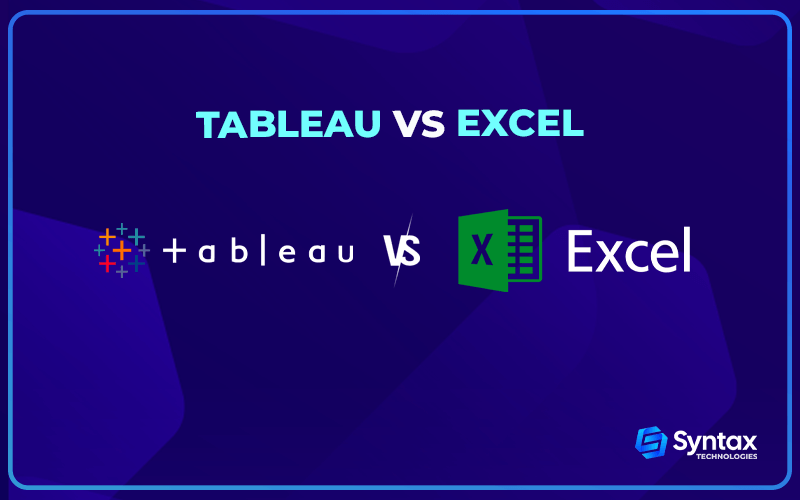When it comes to data analysis and visualization, two tools often find themselves at the center of the discussion: Tableau and Excel. Both are powerful in their own right, and each has its set of advantages and unique features. However, choosing the right tool can be a complex process, often depending on the specific needs and objectives of your data project.
This blog post aims to provide a comprehensive comparison between Tableau and Excel, offering insights that could help you make an informed decision.
Overview of Tableau and Excel
Tableau and Excel are both robust platforms used for data analysis and visualization. Excel is a spreadsheet tool, a product of Microsoft, and has been a staple in the business world for decades due to its broad functionality, ranging from basic data entry to complex financial models. It’s widely used for tasks that involve simple calculations, data tracking, and statistical analysis.

Tableau is a business intelligence and data visualization tool that is interactive and intuitive. It’s designed to transform raw data into an understandable format without the need for programming skills.
Data analysis is quick with Tableau and the visualizations created are in the form of dashboards and worksheets. It is particularly useful when dealing with large and complex data sets.

Analyzing Data in Excel vs. Tableau – which program is better suited to Analyze your Data
When it comes to data analysis, both Excel and Tableau have their strengths. Excel shines in its ability to perform complex calculations and its pivot table functionality, making it a strong choice for simpler analyses and smaller data sets. However, as the data sets grow larger and the analyses become more complex, Tableau’s capabilities become more apparent.
Tableau is designed to handle large data sets and can connect to various data sources. It allows for quick analysis and supports complex data relationships, outpacing Excel when dealing with large and complex data sets.
Hence, the choice between Excel and Tableau for data analysis will largely depend on the size and complexity of the data set.
Visualizing Data in Tableau vs Excel – which program offers more powerful Visuals
When it comes to data visualization, Tableau is generally the superior tool. Built specifically for this purpose, Tableau provides a variety of visualization styles and a high degree of customization, allowing users to interact with their data in novel ways. Tableau’s dashboards can also be published and shared, promoting greater accessibility and collaboration.
On the other hand, while Excel does offer graphing and charting capabilities, they are more basic and less dynamic than those of Tableau. However, Excel’s familiarity and ease-of-use may still make it a suitable choice for simpler visualizations.
Thus, for complex, interactive, and aesthetically pleasing visualizations, Tableau is typically the better choice over Excel.
Working with Multiple Sources of Data in Excel vs. Tableau – which one makes it easier to Combine different Data Sets
Tableau excels when it comes to working with multiple sources of data. It has the ability to connect to various types of data sources, from simple CSV files to more complex SQL databases and cloud services. This makes it a powerful tool for combining and analyzing different data sets in a unified view.
Tableau’s data blending feature also allows users to bring together related data from multiple sources on a single dashboard, without the need to merge everything into a single table or database.
In contrast, while Excel can connect to external data sources, it primarily works best with structured data in spreadsheet format.
Therefore, for tasks that involve combining data from multiple sources, Tableau would typically be the more efficient choice over Excel.
Collaborating with Team Members in Tableau vs Excel – which one offers better Team-based Functionality
Both Tableau and Excel offer collaborative functionalities, but their capabilities differ. Excel’s collaboration features shine in its co-authoring functionality, which allows multiple users to work on the same document simultaneously when it’s stored in the cloud.
Tableau, on the other hand, promotes collaboration through shared dashboards and reports. Users can publish their dashboards to Tableau Server or Tableau Online, where team members can access and interact with them.
Consequently, the choice between Excel and Tableau for team-based functionality depends on your team’s needs: Excel for real-time collaboration on data manipulation and calculations, and Tableau for sharing and interacting with data visualizations.
Cost Comparison of Excel vs. Tableau – how do their respective Prices compare to one another
In terms of cost, both Excel and Tableau come with their own price tags and it largely depends on the specific requirements of your business or project. Excel is included as part of Microsoft Office Suite, which has different pricing plans based on the number of users and the features included.
The cost is generally lower as compared to Tableau, making it a more budget-friendly option for small businesses or individual users.
Tableau, on the other hand, is a more premium software and its pricing depends on whether you are using Tableau Public, Tableau Desktop, Tableau Server or Tableau Online. While Tableau Public is free, the other versions come with substantial costs.
The advanced capabilities and features of Tableau may justify its higher price, particularly for larger organizations dealing with extensive and complex data sets.
Articles you may like:
What is Tableau? Learn from the Basics
Google Data Studio vs. Power BI
Conclusion
In conclusion, both Excel and Tableau offer unique benefits when it comes to data analysis, visualization, data merging, collaboration, and even cost. The selection between these two powerful tools should be based on your specific needs, the complexity of your data, and the scale of your operations.
While Excel may be more suitable for simpler tasks and smaller data sets due to its lower cost and accessibility, Tableau, with its ability to handle larger and more complex data sets, powerful visualization capabilities, and robust features, may justify its higher cost for larger organizations.