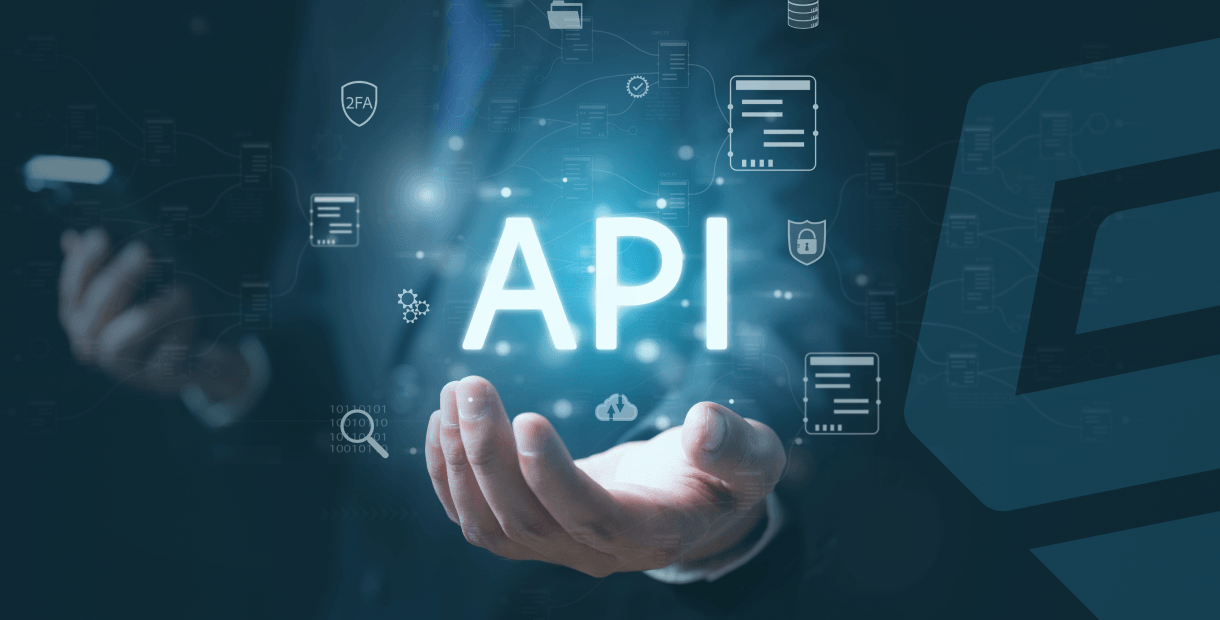Did you know that after a rapid surge in 2021, consumer spending on apps took a dip, reaching 167 billion U.S. dollars in 2022?
But here’s the good news: by 2023, annual app spending bounced back, hitting an impressive 171 billion U.S. dollars. This rollercoaster of spending reflects the dynamic nature of our digital world, where innovations and disruptions go hand in hand.
And in the world of technology, where how much people spend on apps goes up and down, your job is super important.
That’s why signing up for a QA automation course can be a game-changer, helping you stay ahead of the curve and master the tools that make your job even more efficient and effective.
But what exactly does API testing have to do with all of this?
Well, it’s the backbone of the digital ecosystem, quietly ensuring that the gears of applications, websites, and services mesh seamlessly.
Come along as we explore the world of API testing, unraveling its secrets, making its tricky parts easier to understand, and discovering why it’s so important in today’s software world.
What is API Testing?
Think of API Testing as checking the ‘behind-the-scenes’ of how different apps and systems talk to each other. APIs are like messengers that help them share info and work together smoothly.
When we do API Testing, we’re basically making sure these messengers are doing their job right. We check if they’re giving the correct info and handling things properly. It’s like making sure all the wires are connected correctly so everything runs smoothly.
In simple words, API Testing ensures that apps and systems can chat and work together without any hiccups. It’s like being the referee in a game to ensure everyone plays fair and wins!
Why is API Testing Important for QAs?
API Testing is super important for Quality Assurance (QA) folks because it helps ensure that the digital stuff we use every day, like apps and websites, works smoothly and without any glitches.
Here’s why it’s such a big deal:
Checking the Core
APIs are like the backbone of digital interactions. They help different software pieces talk to each other. By testing APIs, QAs can make sure this backbone is strong and reliable, ensuring that data flows smoothly between different parts of a system.
Preventing Breakdowns
Imagine if you’re driving a car, and suddenly, the engine stops working because something went wrong with the fuel line. API testing helps prevent such breakdowns in software systems by catching potential issues early on. This means fewer crashes, freezes, or errors for users.
Ensuring Compatibility
With so many different devices and platforms out there, it’s crucial to make sure that apps and systems work well across all of them. API testing helps QA confirm that software functions properly on various devices, browsers, and operating systems, making sure everyone can access and enjoy it.
Boosting Confidence
When APIs are thoroughly tested and proven to work as expected, it gives QAs and developers confidence in the software they’re building. It’s like knowing your favorite recipe will turn out delicious every time because you’ve perfected it through practice.
Saving Time and Money
Catching and fixing bugs early in the development process is much cheaper and less time-consuming than waiting until after the software is released. API testing helps identify issues early, saving companies valuable time and resources in the long run.
In a nutshell, API testing is like the superhero cape for QAs, ensuring that the digital world runs smoothly, efficiently, and without any nasty surprises.
What are the Different Types of API Testing for QA?
API Testing comes in various flavors, each serving a different purpose in ensuring the quality and reliability of software systems. Let’s break down the different types with examples:
Functional Testing
Imagine you have an API for a weather application. Functional Testing would involve sending requests to the API with different locations and dates to ensure it returns accurate weather information, such as temperature, humidity, and forecasts.
Integration Testing
Suppose you’re developing an e-commerce platform with separate APIs for inventory management, payment processing, and shipping. Integration Testing would involve testing how well these APIs work together to process orders, update inventory levels, and generate shipping labels.
Load Testing
Let’s say you have an API for a social media platform handling millions of user requests daily. Load Testing would involve simulating many concurrent users accessing the API to see how it performs under heavy traffic, ensuring it remains responsive and stable.
Security Testing
Consider an API for a banking application that handles sensitive customer data. Security Testing would involve checking for vulnerabilities such as SQL injection, cross-site scripting (XSS), and insecure authentication methods to prevent unauthorized access or data breaches.
Usability Testing
Suppose you’re working on an API for a messaging app. Usability Testing would involve reviewing the API documentation to ensure it’s clear, comprehensive, and easy to understand. It would also involve testing error messages to ensure they provide helpful guidance to developers integrating the API.
Regression Testing
Imagine you’re updating an API for a music streaming service to add new features. Regression Testing would involve retesting existing functionalities, such as searching for songs, creating playlists, and playing music, to ensure they still work correctly after the update.
Fuzz Testing
Fuzz Testing involves sending invalid, unexpected, or random data as inputs to the API to uncover vulnerabilities or unexpected behavior. For instance, in an API handling user authentication, Fuzz Testing would involve sending malformed or unexpected input data to see how the API responds.
Unit Testing
Unit Testing involves testing individual components or units of code within an API in isolation. For instance, in a banking application, Unit Testing would involve testing a specific function within the API that calculates interest rates to ensure it produces accurate results.
By employing these different types of API Testing, QA professionals can thoroughly assess the quality, performance, and security of APIs, ultimately contributing to the overall reliability and success of software systems.
How to Set Up an API Testing Environment as a QA?
Setting up an API testing environment is like creating a playground where you can test and play with different aspects of the API.
Here’s a step-by-step guide on how to do it:
Choose Testing Tools
The first step is selecting the right API testing tools. There are various tools available, such as Postman, SoapUI, and Insomnia, each with its own set of features and capabilities. Choose the one that best fits your project requirements and your team’s expertise. (we’ll look at some common API tools in the next section)
Install Required Software
Depending on the testing tools you’ve chosen, you may need to install additional software or plugins. Make sure to follow the installation instructions provided by the tool’s documentation to set up the environment correctly.
Set Up Test Environment
Create a dedicated testing environment where you can conduct API testing without affecting the production environment. This environment should mirror the production environment as closely as possible to make sure testing results are accurate.
Configure Test Data
Prepare test data that you’ll use to test the API. This includes creating sample requests and responses, as well as any necessary test scenarios or edge cases that you want to cover during testing.
Define Test Cases
Plan and define the test cases you’ll execute during API testing. Test cases should cover a variety of scenarios, including positive and negative test cases, boundary cases, and error-handling scenarios.
Write Test Scripts
Depending on the complexity of the API and your testing requirements, you may be required to write test scripts to automate the testing process. Test scripts can help streamline repetitive testing tasks and ensure consistent test execution.
Execute Tests
Once everything is set up, it’s time to execute the tests. Run your test cases and scripts against the API, capturing the results and any issues or errors encountered during testing.
Analyze Results
Analyze the test results to identify any defects or areas for improvement in the API. Pay attention to any failed tests or unexpected behavior and investigate the root cause of the issues.
Iterate and Improve
Use the feedback from testing to iterate and improve the API. Make necessary adjustments to the API code, test cases, or environment setup to address any issues identified during testing.
What are some API Test Automation Tools?
When it comes to automating API testing, many tools are available to help streamline the process and ensure efficient and reliable testing.
Here are some popular API test automation tools, along with brief descriptions of each:
- Postman: Postman is one of the most widely used API testing tools that allows testers to create, manage, and execute API tests easily.
It provides a user-friendly interface for sending requests, validating responses, and automating test scenarios. Postman also supports collaboration features, making it easy for teams to work together on API testing projects. - SoapUI: SoapUI is a powerful API testing tool specifically designed for testing SOAP and REST APIs. It offers a comprehensive set of features for creating and executing automated tests, including support for functional testing, load testing, and security testing. SoapUI also provides advanced scripting capabilities for customizing test scenarios and assertions.
- Katalon Studio: Katalon Studio is a robust test automation platform that supports API testing along with web, mobile, and desktop application testing. It offers a visual test creation interface, making it easy for testers to design and execute API tests without writing code. Katalon Studio also integrates with popular CI/CD tools for seamless test automation workflows.
- Swagger (now OpenAPI): Swagger, now known as OpenAPI, is a popular framework for designing, documenting, and testing RESTful APIs. It provides tools for generating API documentation from source code, as well as tools for testing API endpoints directly from the Swagger UI. OpenAPI also supports code generation for client libraries in various programming languages.
- RestAssured: RestAssured is a Java-based library for automating REST API testing. It provides a simple and intuitive syntax for writing test scripts, making it easy to validate API responses and perform complex assertions. RestAssured integrates seamlessly with popular Java testing frameworks like JUnit and TestNG, allowing for easy integration into existing test suites.
- JUnit: JUnit is a widely used testing framework for Java apps that also supports API testing. While primarily designed for unit testing, JUnit can be used to automate API tests by writing test cases that send HTTP requests and validate responses. JUnit provides built-in assertions and annotations for organizing and executing API tests effectively.
- Karate: Karate is an open-source API testing framework built on top of Cucumber and Gatling. It allows testers to write API tests in a simple, expressive syntax that resembles natural language. Karate supports both REST and GraphQL APIs and provides features for data-driven testing, mocking, and parallel execution.
- Apigee: Apigee is a comprehensive API management platform that includes tools for designing, building, and testing APIs. It provides a user-friendly interface for creating and executing API tests, as well as features for monitoring API performance and managing API traffic.
- Paw: Paw is a powerful API testing tool for macOS that allows testers to create and execute API tests using a visual interface. It offers features such as request chaining, dynamic variables, and code generation, making it easy to create complex test scenarios without writing code.
These are just a few examples of the many API test automation tools available to QA professionals.
Each tool has its own strengths and weaknesses, so it’s essential to evaluate them based on your project requirements, team expertise, and budget constraints.
Your Gateway to QA Automation Excellence with Syntax Technologies
Mastering API testing is a crucial skill for QA professionals in today’s software landscape. With the right tools and knowledge, you can ensure the quality, reliability, and security of digital products and services.
At Syntax Technologies, we’re committed to empowering individuals like you to excel in the world of QA automation.
Our comprehensive course covers everything you need to kickstart your journey, from manual testing methods and software testing essentials to mastering Java for automation.
Enroll now with Syntax Technologies to unlock your potential in the exciting world of QA automation!